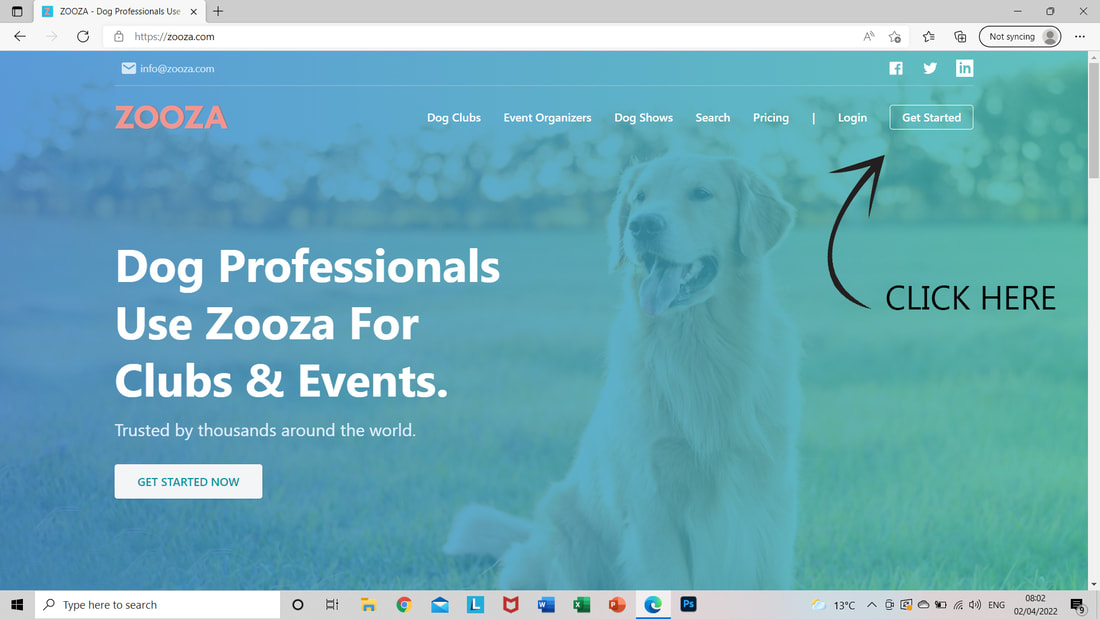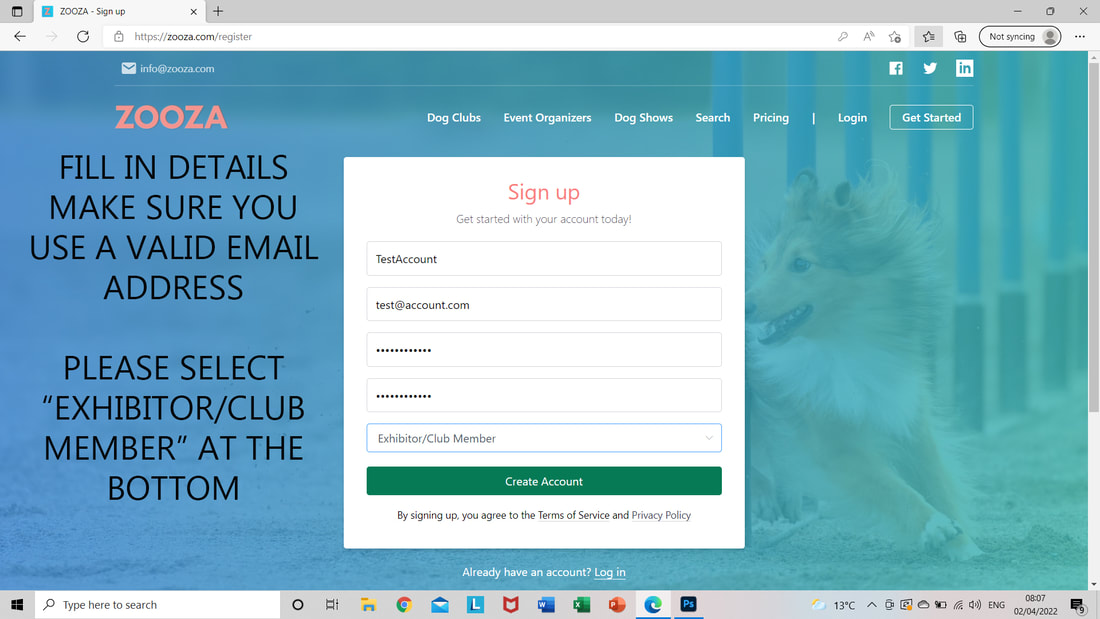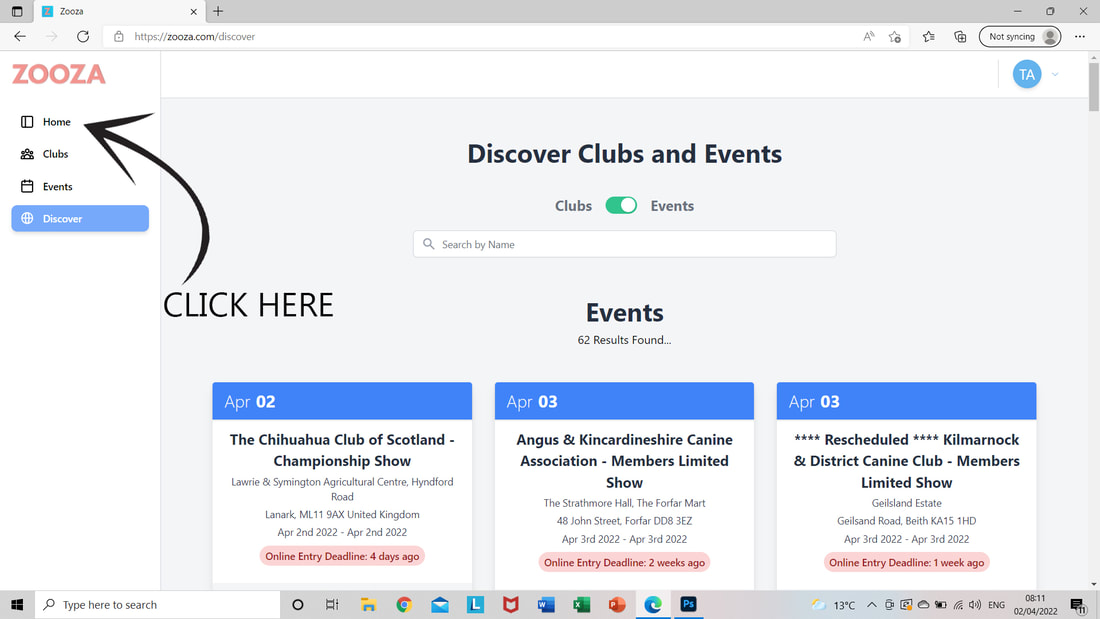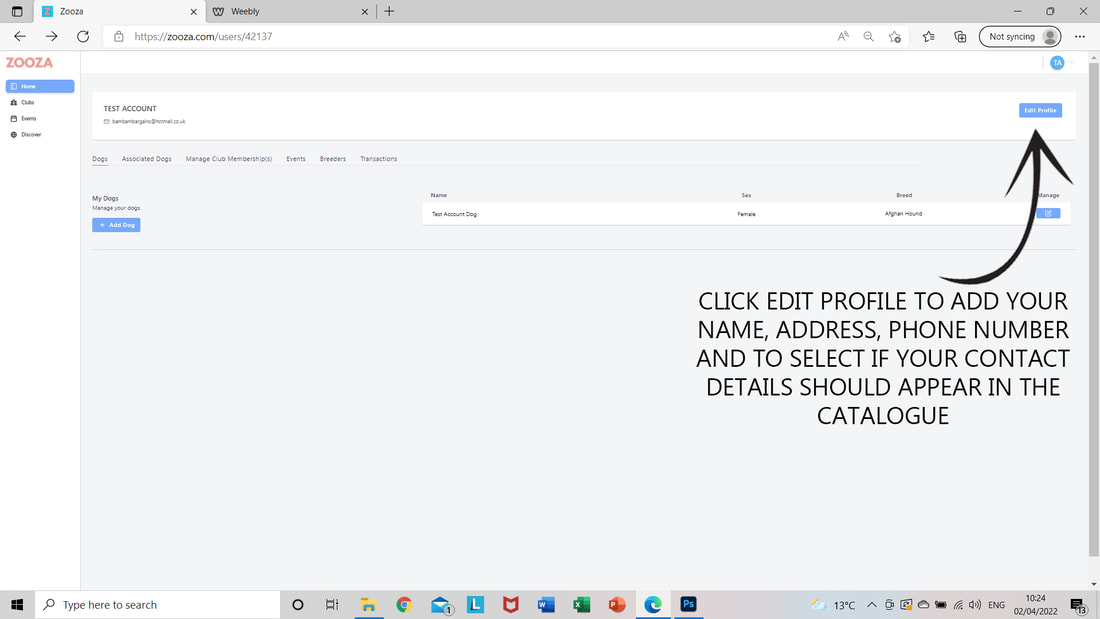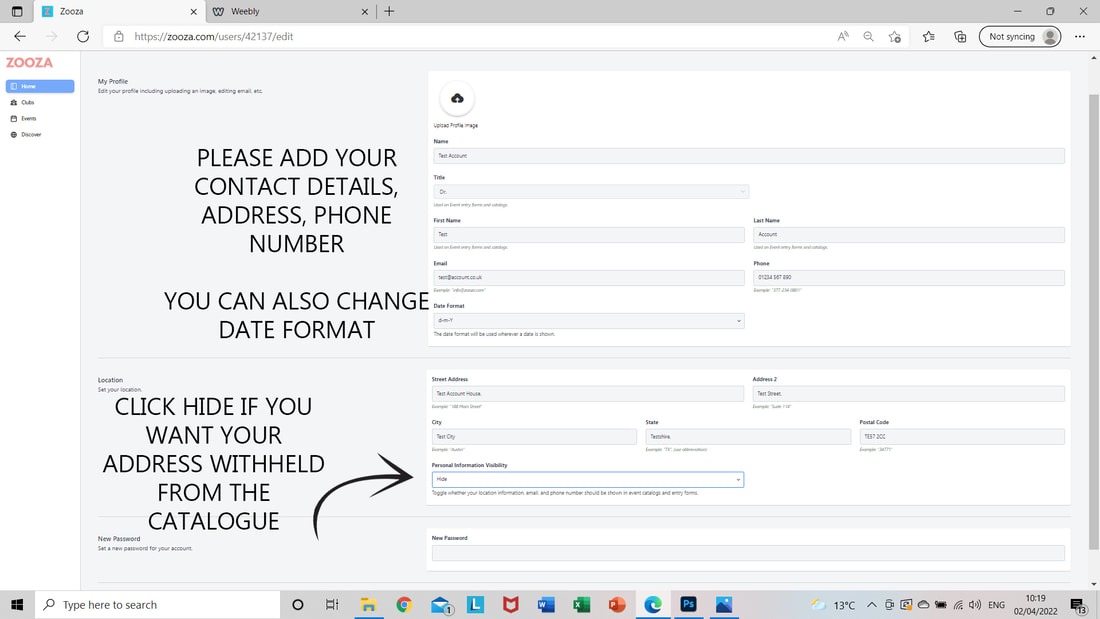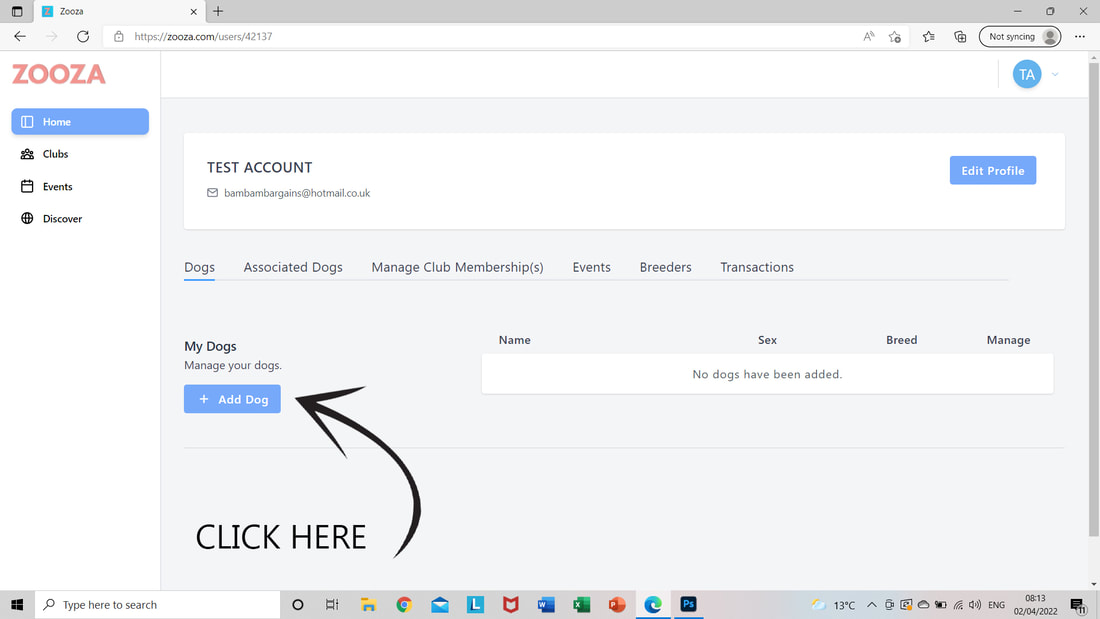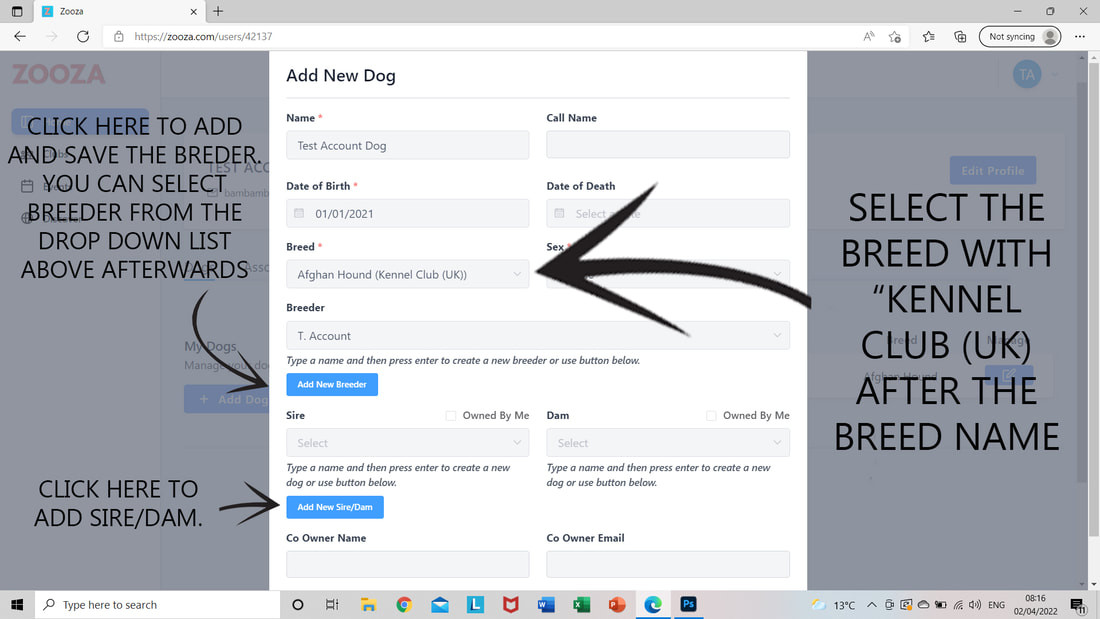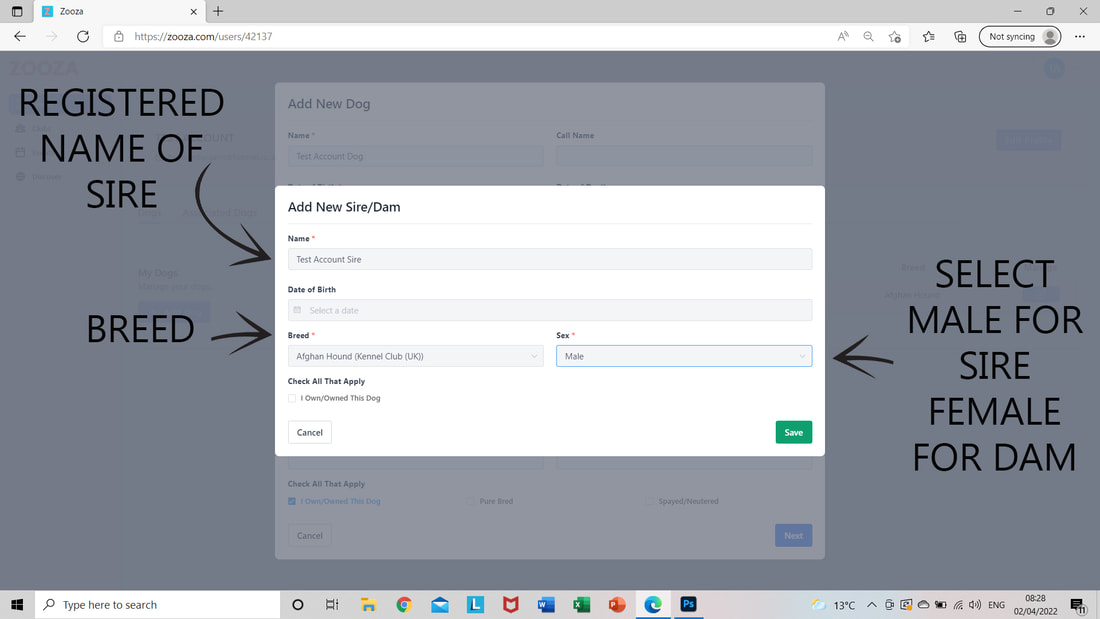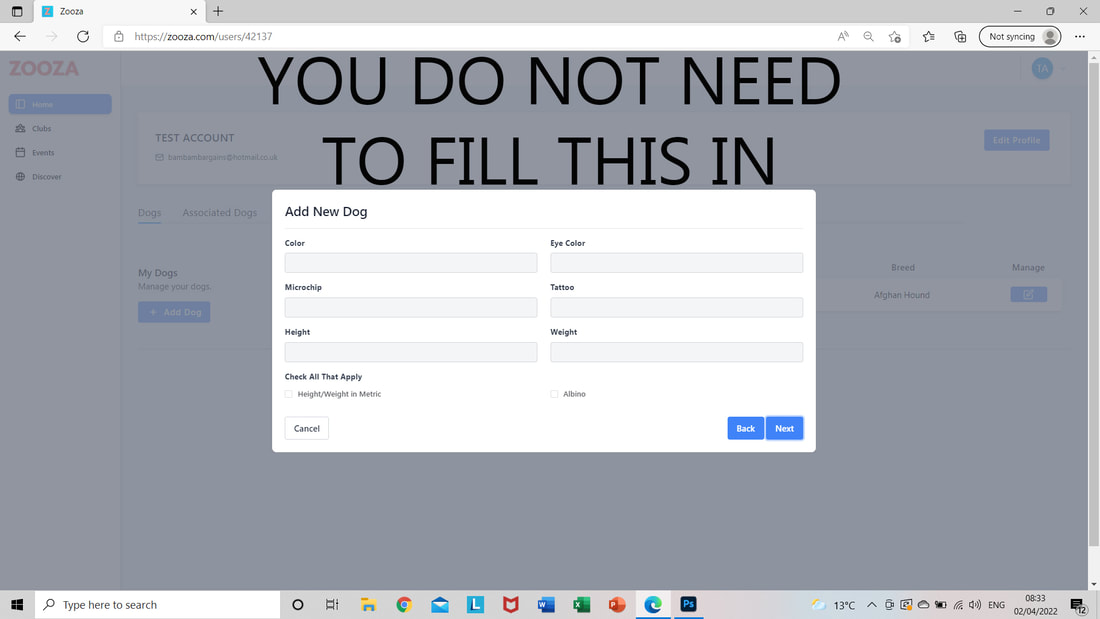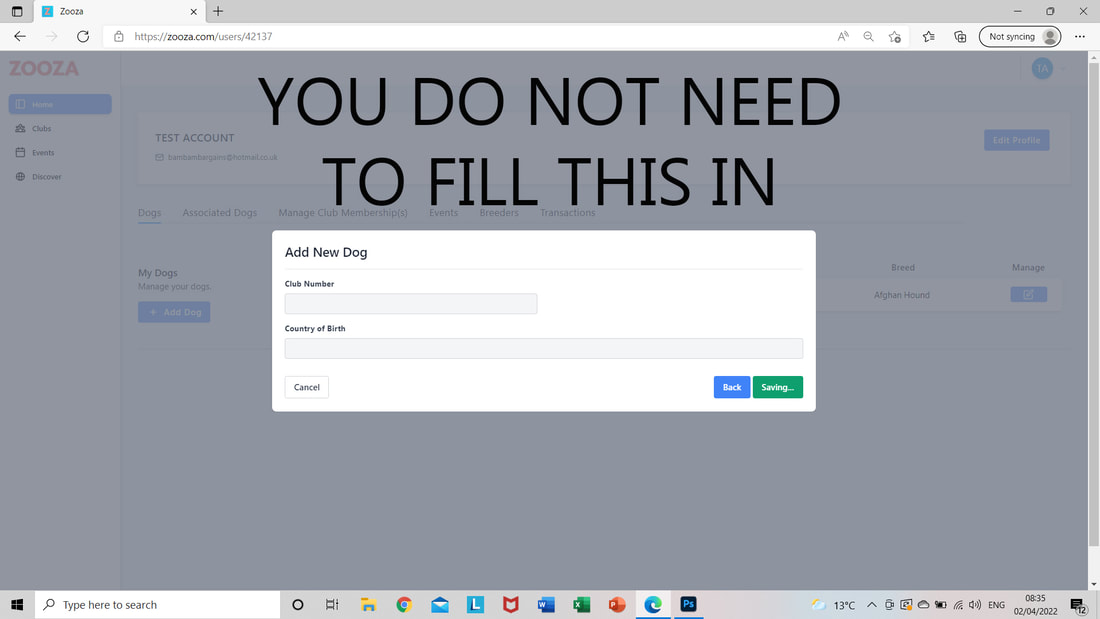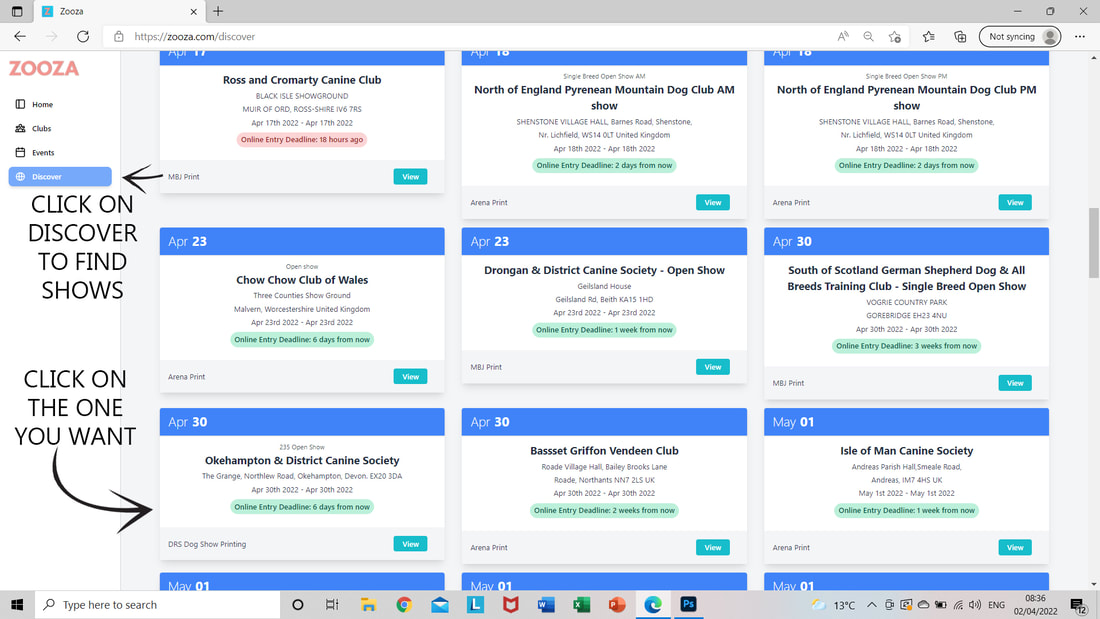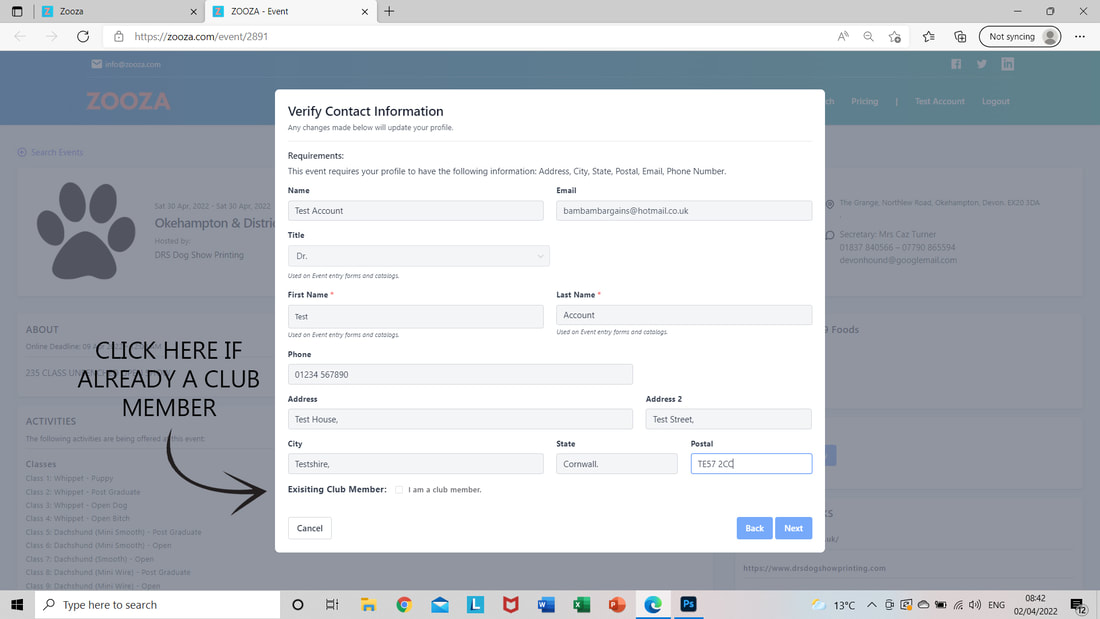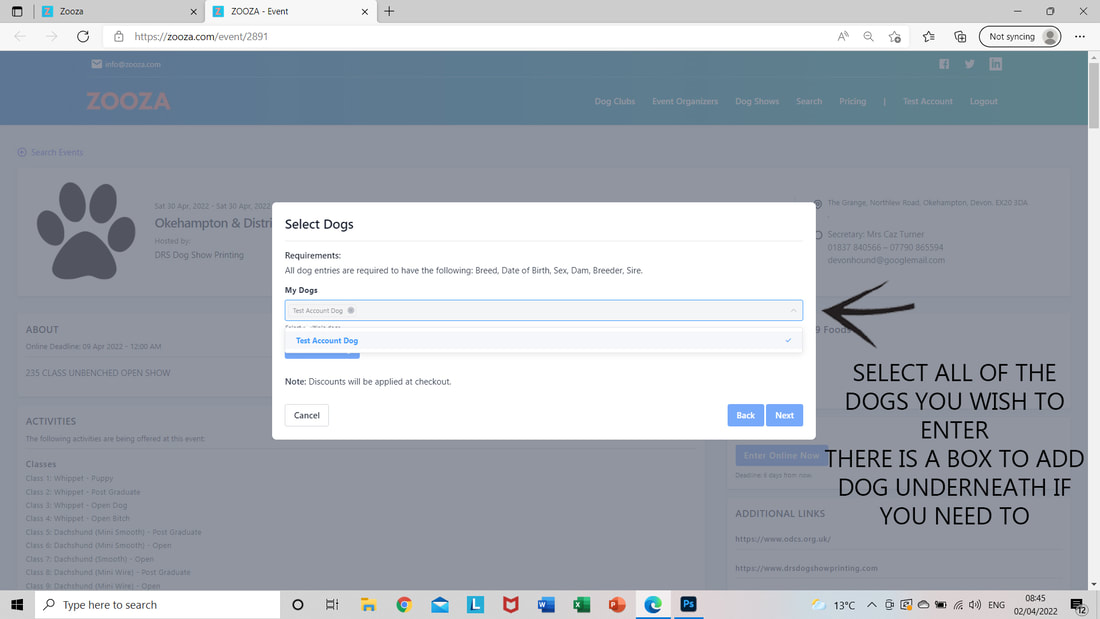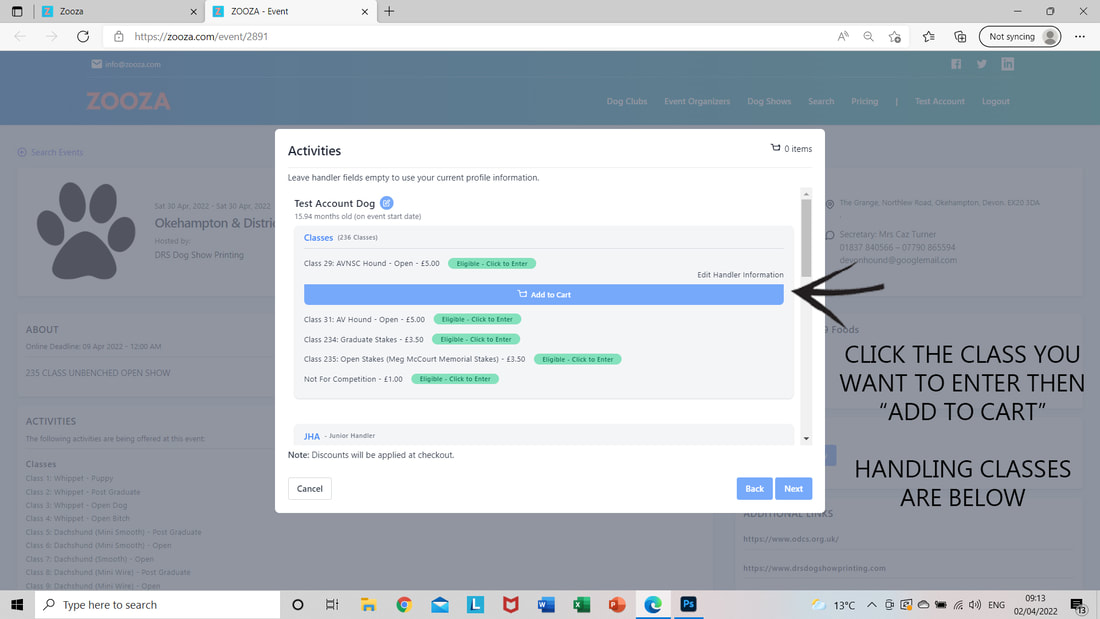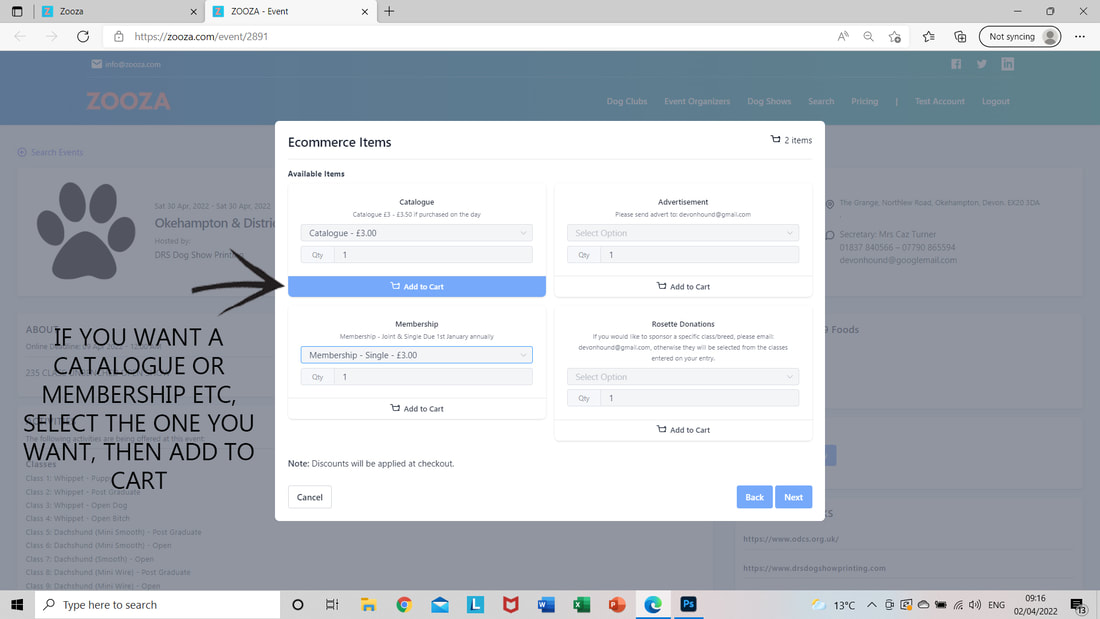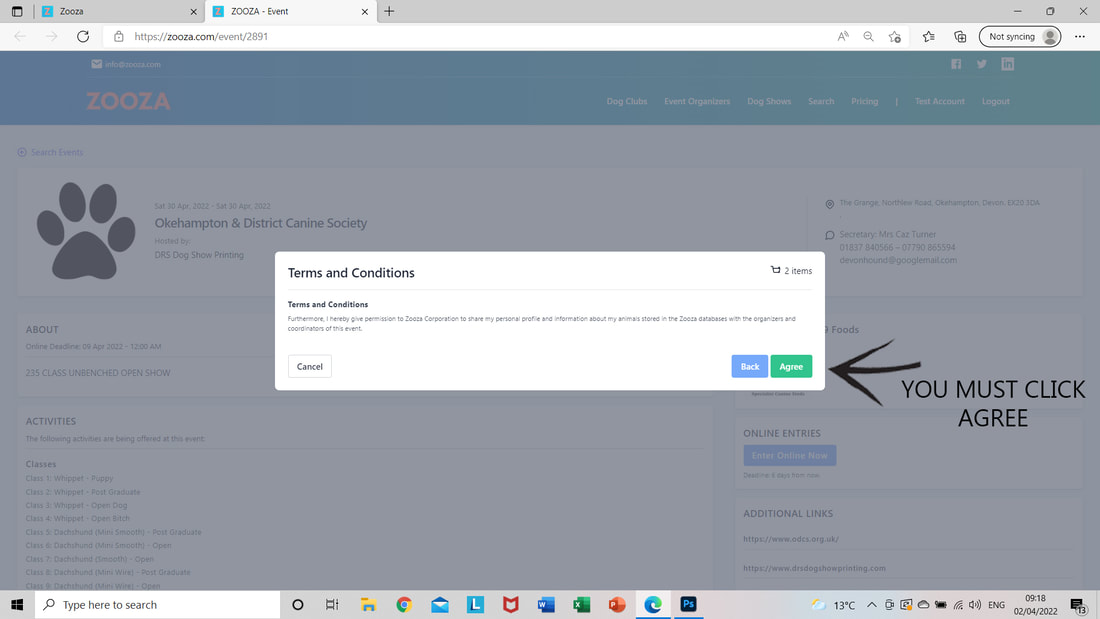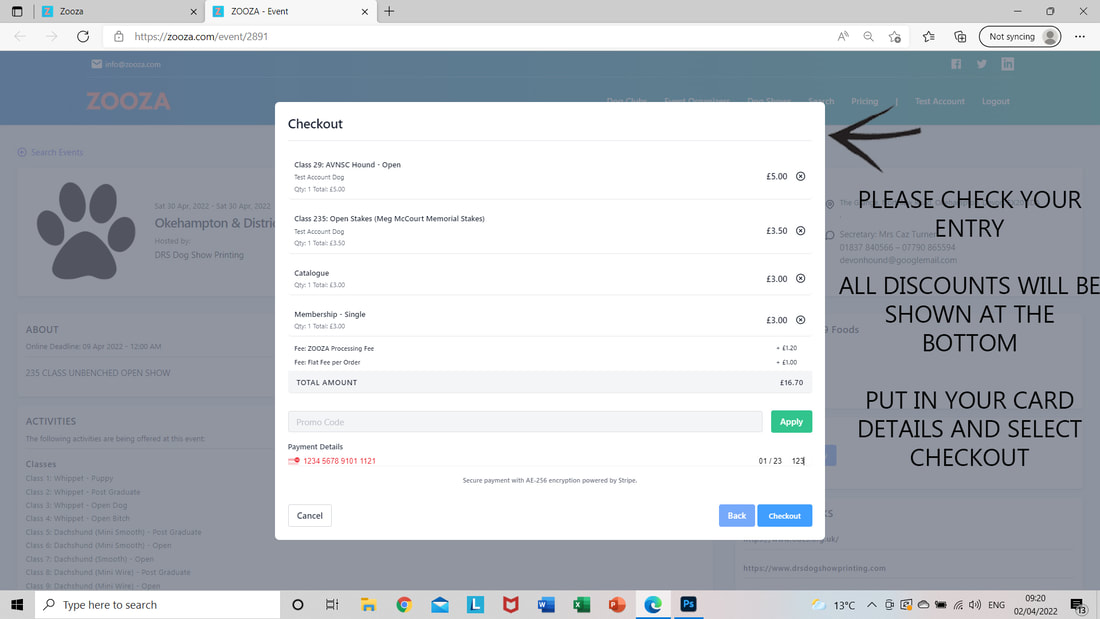A GUIDE TO ENTERING ONLINE
When entering online, you will be redirected to a website called Zooza. They have had an update during the pandemic, so for many of you , this will be the first time you have seen the new lay out. Below is a step by step guide on how to create an account, register your dogs and enter online. If you have any issues, please contact Tanya on: tanya_stansbury@outlook.com or 07951 023505 (please leave a voice message or send a text message and I will get back to you ASAP)
STEP ONE - CREATING AN ACCOUNT
Go to www.zooza.com and click on "Get Started"
Enter a user name you will remember, a valid email address and a password you will remember. Where it says "Account Type" please select "Exhibitor/Club Member"
You will then reach this page. Click on the "Home" button to start adding your dogs details.
ADDING YOUR DETAILS
Click on "Edit Profile" to add your name, address and phone number. These will be needed to enable you to enter.
Make sure all of your details are correct.
There is an option to "hide" your personal details. Click this if you wish for your address NOT TO BE PRINTED IN THE CATALOGUE
ADDING YOUR DOG(S)
Go back to the "Home" page, on the left hand side. Click on the "+ Add Dog" to add your first dog
Where it says *name, you must add the dogs registered name. This should include any titles, NAF, TAF etc.
You do not need to enter "Call Name" This is their pet name.
Select the correct date of birth.
When selecting the breed, you will find a drop down list. You will see breeds repeated twice - PLEASE ENSURE YOU HAVE SELECTED THE BREED WITH "KENNEL CLUB (UK)" AT THE END. This website is also used in the USA, hence the breeds with AKC after the name (American Kennel Club)
Click on the "Add New Breeder" button to add the breeder for this dog. If there is more than one breeder, i.e A Smith, J Bloggs, please enter them all, separating them with a comma. Once the breeder has been added you can select the breeder, in the drop down list, where it says "Breeder"
Click on the "Add New Sire/Dam" to enter their details. There is another screen shot below to help with this. Once they have been added, please select them from the drop down list. Having them stored like this comes in handy if you have dogs with the same sire/dam.
You do not need to enter "Call Name" This is their pet name.
Select the correct date of birth.
When selecting the breed, you will find a drop down list. You will see breeds repeated twice - PLEASE ENSURE YOU HAVE SELECTED THE BREED WITH "KENNEL CLUB (UK)" AT THE END. This website is also used in the USA, hence the breeds with AKC after the name (American Kennel Club)
Click on the "Add New Breeder" button to add the breeder for this dog. If there is more than one breeder, i.e A Smith, J Bloggs, please enter them all, separating them with a comma. Once the breeder has been added you can select the breeder, in the drop down list, where it says "Breeder"
Click on the "Add New Sire/Dam" to enter their details. There is another screen shot below to help with this. Once they have been added, please select them from the drop down list. Having them stored like this comes in handy if you have dogs with the same sire/dam.
When adding a new sire/dam, you only need to enter their registered name (including titles), breed & sex.
Once you have completed the above, you will be directed to the following two pages.
YOU DO NOT NEED TO FILL THIS IN
This is only here as this site is used in America and also for agility etc shows.
YOU DO NOT NEED TO FILL THIS IN
PLEASE CLICK SAVE
PLEASE CLICK SAVE
STEP TWO - ENTERING A SHOW
On the left hand side you will see four options. Click on "Discover" to see all of the shows available to enter. Scroll down to find the one you wish to enter and click "View"
Once you have found the show and clicked "view" click on "Enter Online Now"
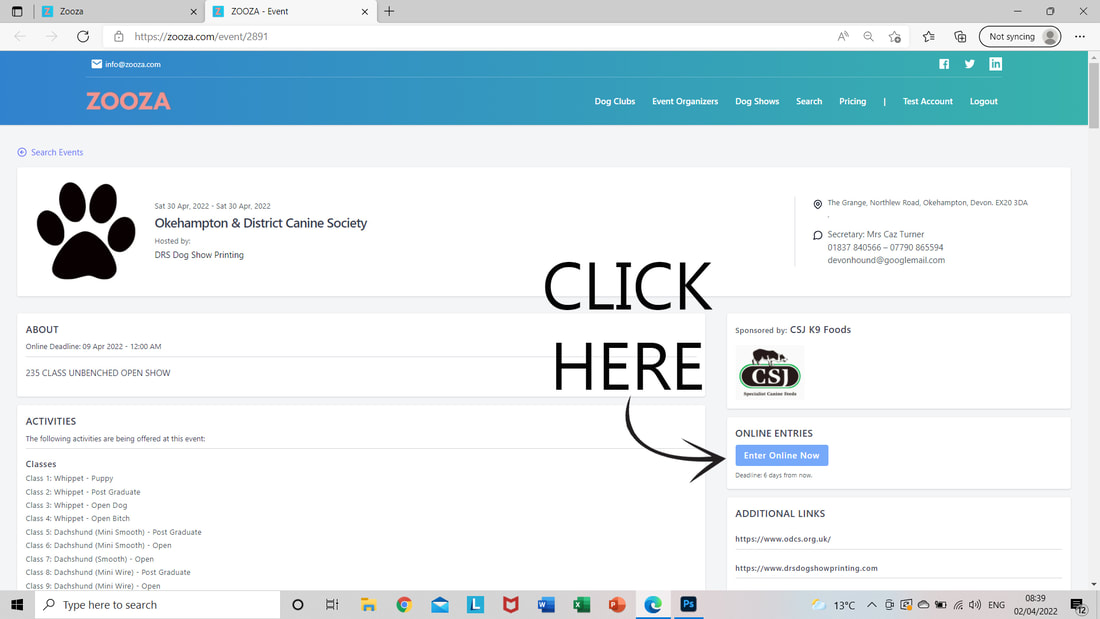
Here you will need to check all of your contact information is correct. Please put a valid phone number so the society can contact you if necessary.
If you are a member of the club, please click the box at the bottom as this will give you member discounts if applicable.
If you are a member of the club, please click the box at the bottom as this will give you member discounts if applicable.
Please select ALL of the dogs you wish to enter in this show.
Here you will find the list of classes your dog(s) can enter. Please select the class(es) you wish to enter and "ADD TO CART" You will usually get a notification at the bottom right hand side of your screen to confirm you have "added to cart"
Handling classes are listed below.
Here you can buy catalogues, membership, rosette donations etc. Click on the item you want then "Add to cart"
CLICK AGREE
You have now reached the checkout. Please check your entry before confirming. All discounts will be shown below.
Enter your card details and select "Checkout"